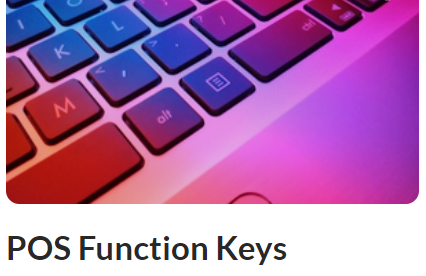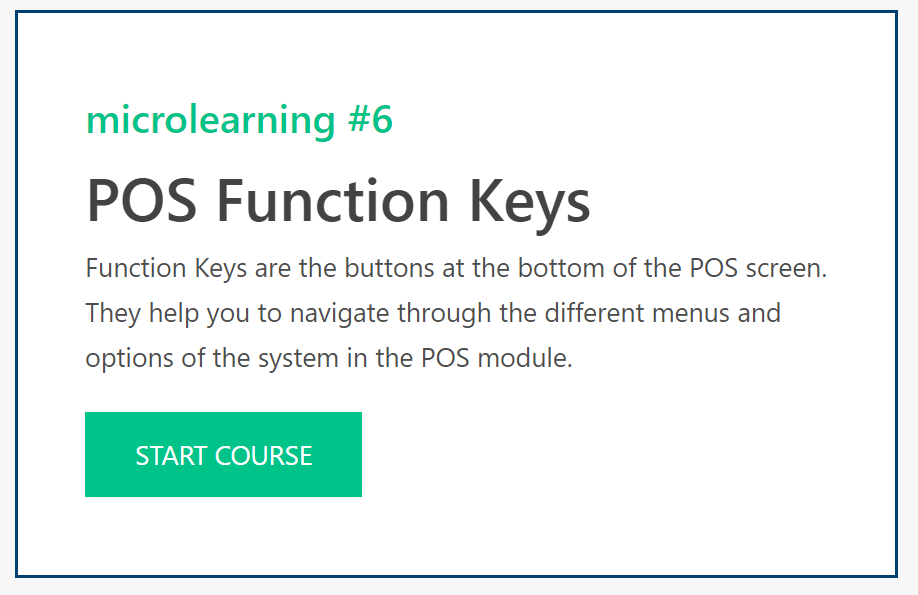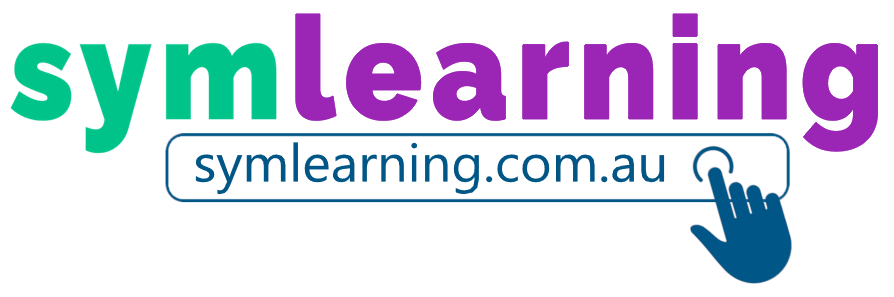Function Keys is our symlearning course of the week!
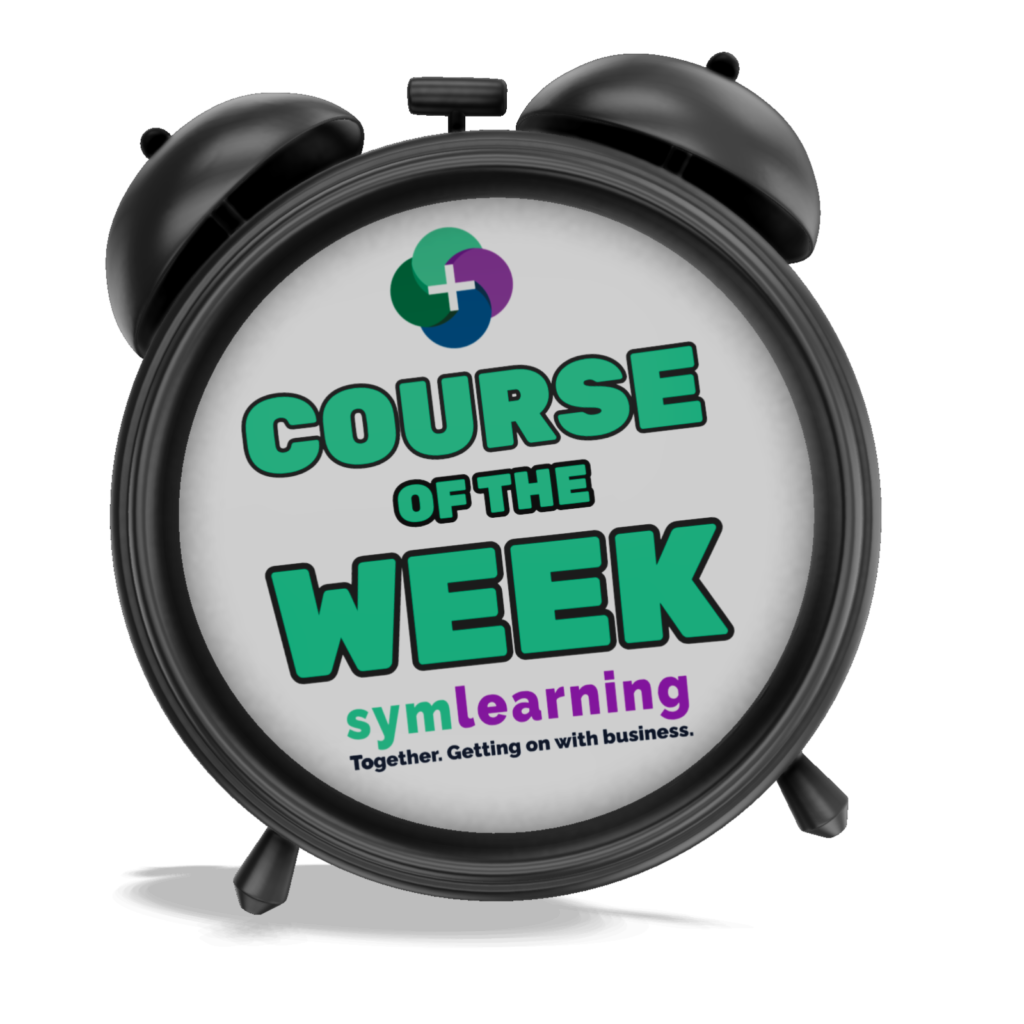
Function Keys are the buttons at the bottom of the Point of Sale (POS) screen. They help you to navigate through the different menus and options of the system in the POS module.
They change everytime you move the cursor on the POS screen from one text box to another. Depending on the placement of the pointer, the main function keys can be classified into the following groups:
- Function Keys at Salesperson Field
- Function Keys at Customer Field
- Function Keys in Product Code Field
- Function Keys in Quantity Field
- Function Keys in Price Field
- Function Keys in Tendering Window
Our microlearning course of Function Keys covers all of the above areas of the sympac system. The course has interactive screens and instructor lead video-based learning to assist you, it will take around 15mins to complete depending on your existing knowledge of the sympac system.
Full Subscription Users can find this course under the “Point of Sale Courses” Learning Pathway or in the “All Function Specific Microlearning” pa
FREE BONUS! Our Comparison Report Overview is available with our FREE subscription! So, if you have only subscribed to our free symlearning area (that provides access to a limited number of free microlearning lessons), you will find the Overview Course on this list as ‘microlearning #9’.
Not sure what access you have? No worries, just email [email protected]
Find out more about symlearning!
“Course of the Week” Stocktakes
This weeks course is all about annual stocktaking. Find out...
Read MoreNewsletter 6th Dec 2024
We have a lot of news to cover in this...
Read MoreNewsletter 11th November 2024
We've just reach another huge symlearning milestone, welcomed new stores...
Read More“Course of the Week” Managing Contracts
This weeks course is all about managing customer contracts including...
Read More“Course of the Week” Journals & Reversals
General Ledger Journals & Reversals is our last course of...
Read More“Course of the Week” End of Day
Running the “End of Day” means that the important store...
Read More