We will be releasing a software upgrade for our product in the coming days. Please read the notice below to find out about the update and what actions you may need to take.
Upgrade Information
Point of Sale
- When adding lines to a Customer order and sending them to a purchase order or the TBO – the interface has been updated to show supplier and product purchasing notes.
Here's an example:
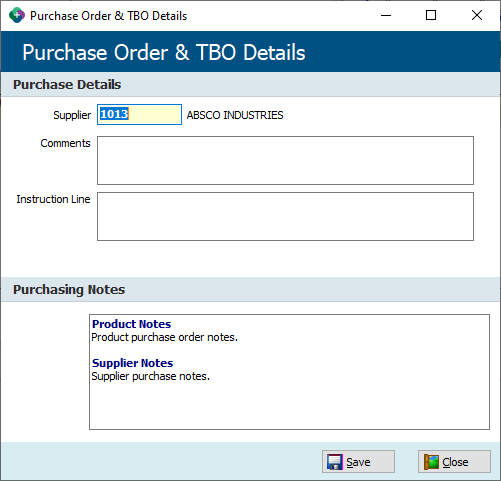
- In rare cases reprinting documents would show unrelated document details. This will no longer occur.
- When adding comments in the POS grid that begin with “*”, you can now have these comments displayed in larger font on printed documents by adding a “!” at the beginning of the comment.
- Adding a product line to a matched document will no longer show an incorrect error
- Using the updated F2 reprint interface and searching for a document number will now ignore the days in the search option.
- Scanning a Mighty Rewards card no longer removes manually entered discount
- In rare cases Combo Buys would add an incorrect comment. This will no longer occur.
- Delivering customer order lines on dockets where a kit product exists no longer causes stock GL imbalances
- Timber Tally Lines from Customer Orders to a Transfer Creditor will now be created correctly
- Requisitions of Timber Products will no longer drop off the last timber quantity
- To improve system stability and ensure reliable performance, we have adjusted the frequency at which the Till EFTPOS connects to Till Gateway API. The refresh rate has been optimized to prevent excessive requests, ensuring compliance with API limits and avoiding potential service disruptions.
Debtors
- Transaction Enquiry will now show line details for transfer transactions
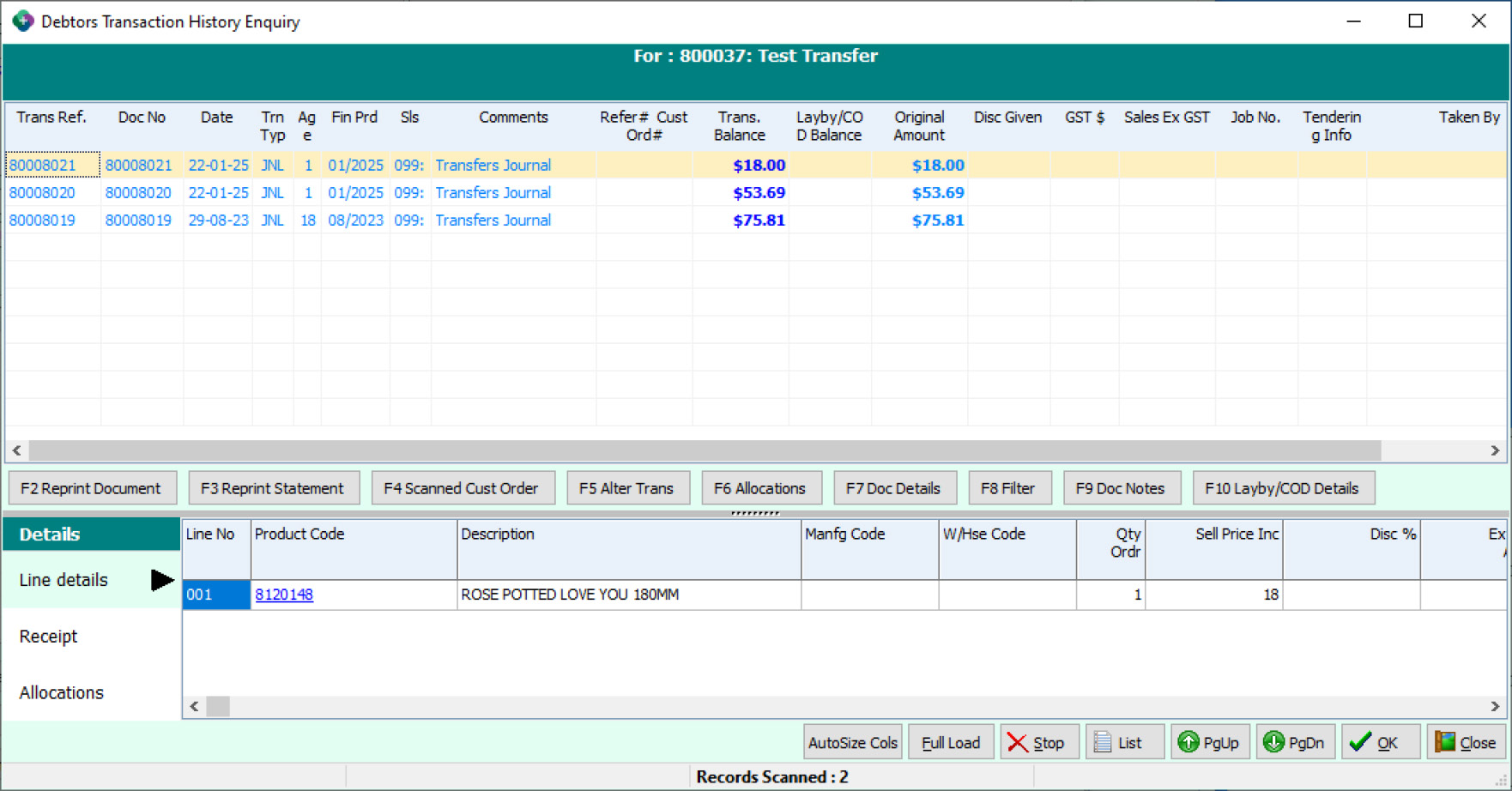
- Debtor Journal comments are now stored correctly in the GL
Products
- A new option to ensure that bin locations are entered in correctly has been added.
- When this is turned on you will be required to enter in a valid bin location (i.e. one that exists in the bin location table) before a product can be inserted.
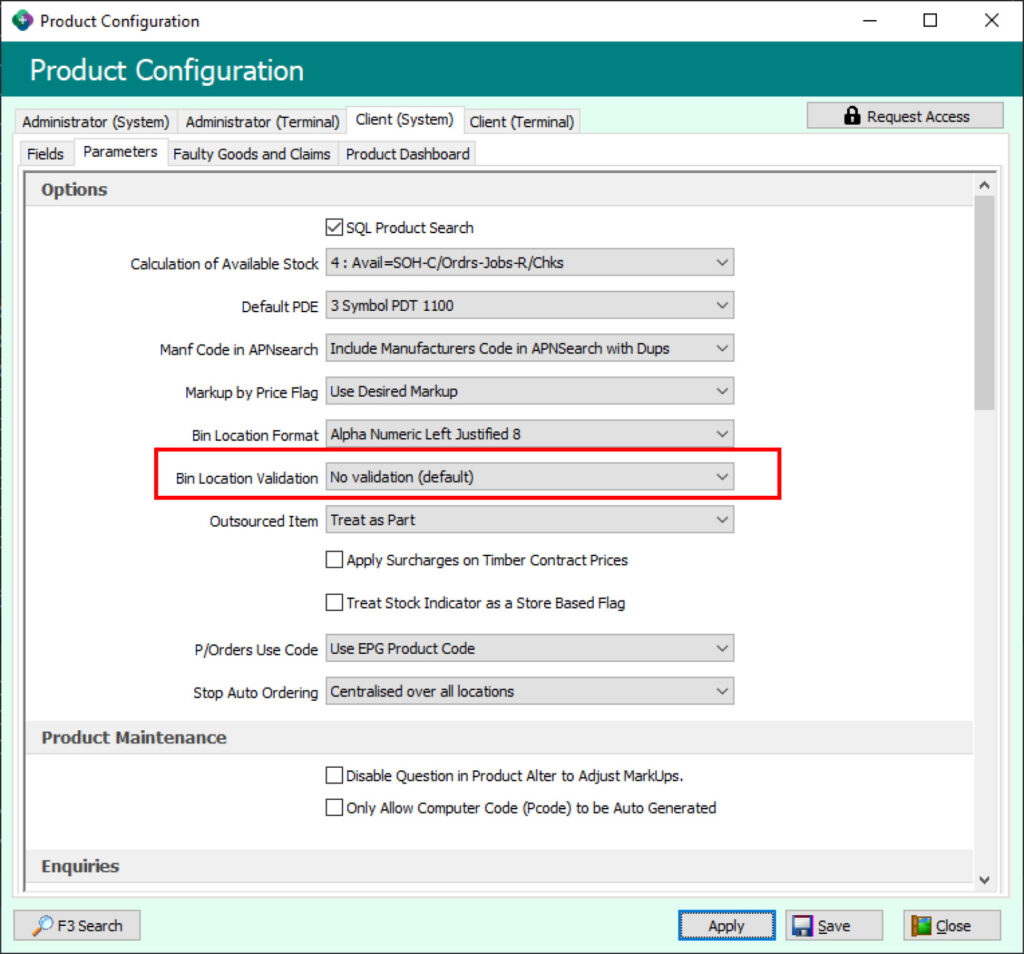
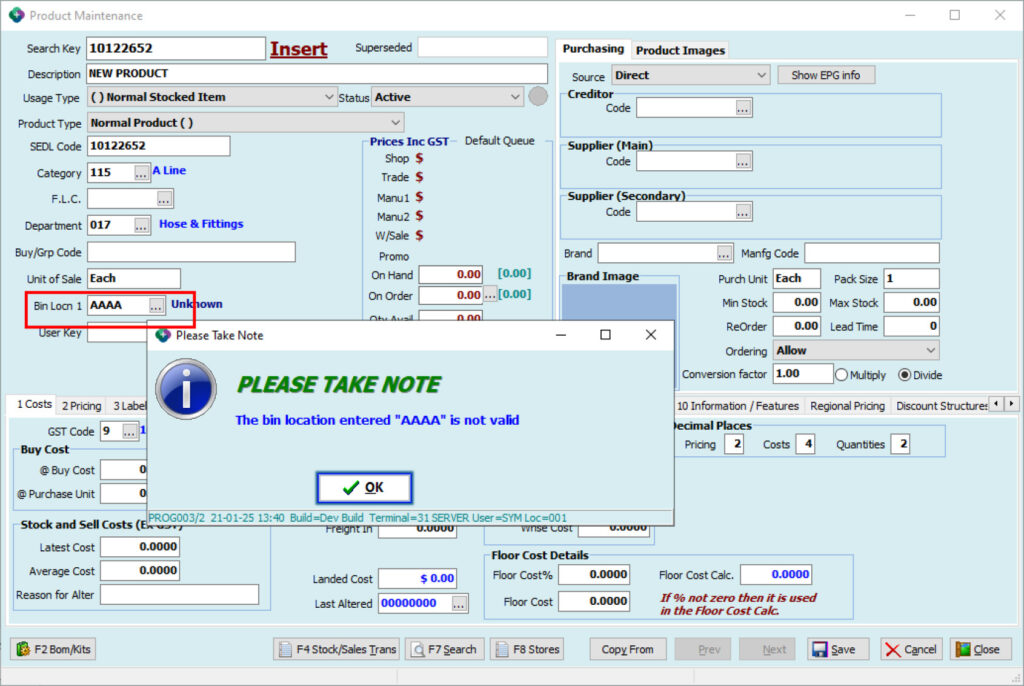
- Products inserted via Table Magic will now obey all multi-store product distribution settings.
- Using the TBO entry from product alter now stores the comments field correctly
- Regional pricing grid navigation has been corrected
- The Qty Pricing details shown on the extended price list now calculate GP values correctly
- Exporting the Units Sold Report with the Last 12 months option now lines up correctly
- Scanning a barcode in the Qty field when processing Inventory Adjustments has been blocked
- Using duplicate claim numbers in the Return to Supplier function, results in the inability to view, print and cancel the second claim. The ability to enter a duplicate claim number in the return to supplier function has been removed.
Creditors
- Supplier Invoice input comments are now stored correctly in the GL
- Creditors Adjustment Note entry now allows sorting on the claims grid.
Purchase Ordering/Inwards Goods
- Deliveries report to use same logic as goods in when entering delivery docket numbers
- Freight recovery now works with the product master freight value
- Receiving stock via PDE/PDA loading will no longer receipt deleted items. It will report their status instead.
- Goods in Batch now creates creditor claim transaction to match claim entry
General Ledger
- When loading standing journals through the Bank import it no longer prepopulates standing journal values to match the bank import figure.
- General Ledger Receipts data entry now has an export/import option. This saves time if you have standing receipts every month
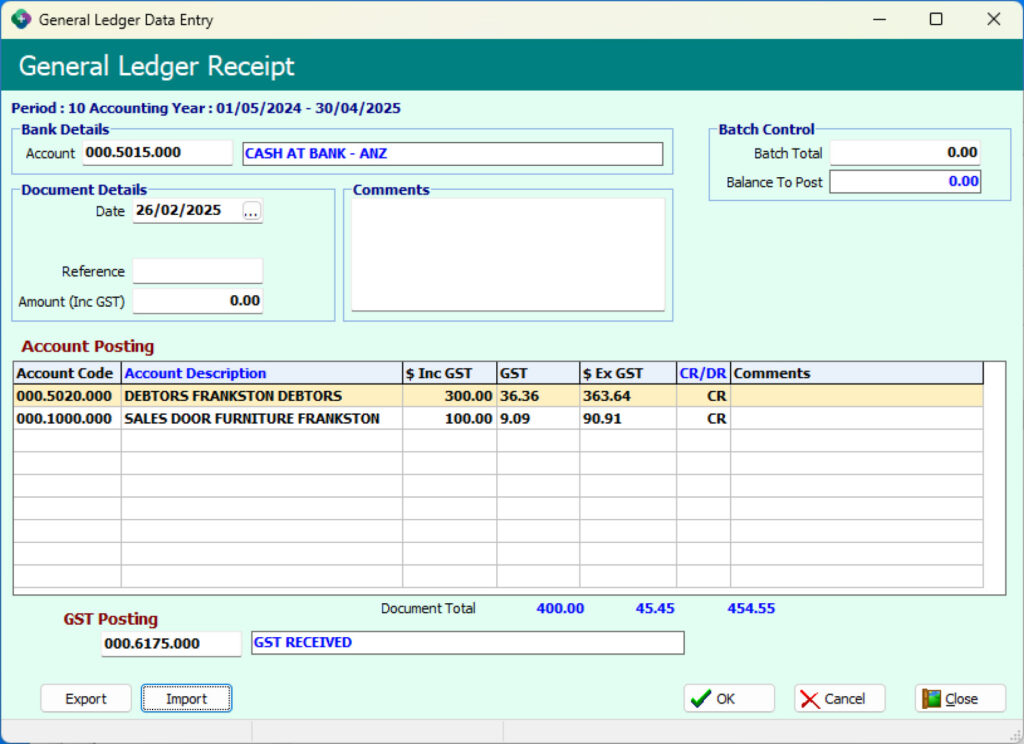
- GL Sales Journals Non Stocked Items now obey the NSI control account
- Bank Reconciliation colours can now be maintained. This can be used to easily identify different transaction types
- General Ledger Yearly Budget Vs Actual report to use all available completed months to calculate the yearly estimate for actuals
- The yearly estimated budget on the General Ledger Yearly Analysis Budget Vs Actual report will now use the full years budgets entered
Multi-store
- The Multistore Price review output has been updated to provide the results in a grid format. This method makes re-reviewing with different criteria easier to manage.
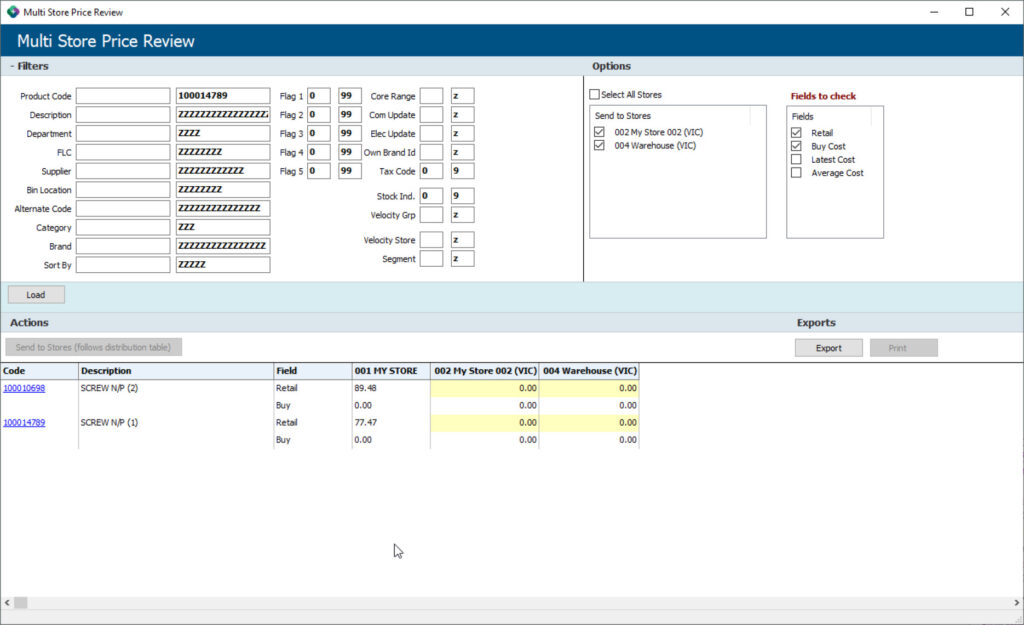
System
- Right click and copy to clipboard functionality has been added to most grids in Sympac, this allows an easier way to access data . This is also available in all search windows
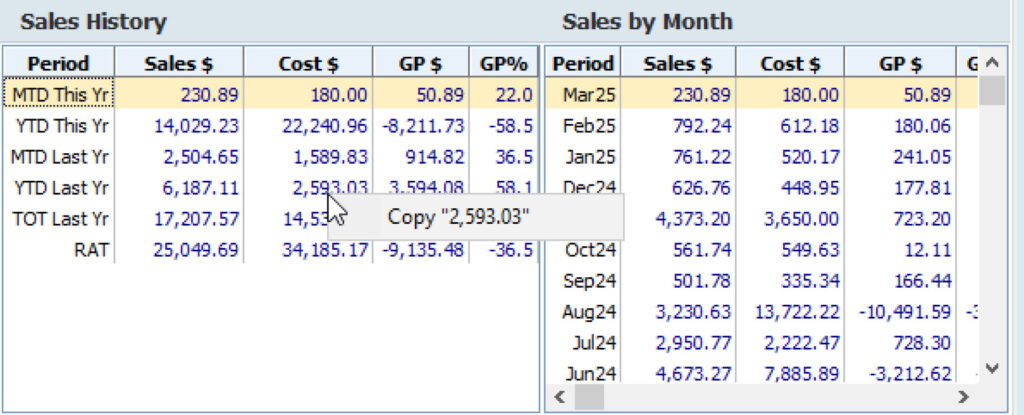
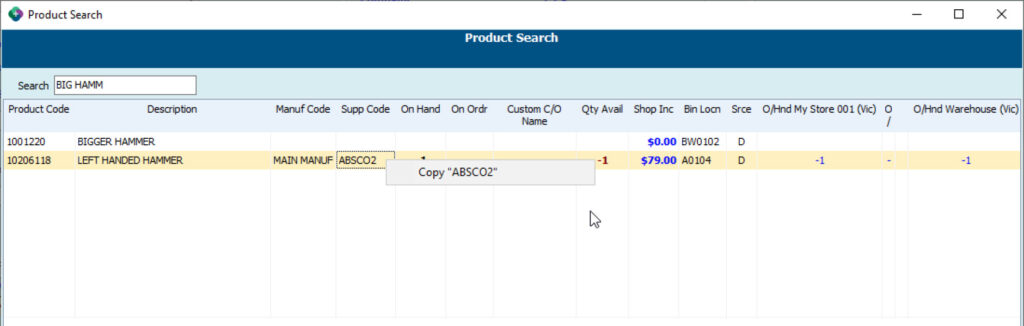
- Exporting search window details now validates the filename extracted to ensure invalid characters are not embedded
- Additional Tables exposed in table magic to allow for Sympac Max setup
What you need to do
Once the update is downloaded and installed on your PC, you will need to restart your computer to ensure that all changes take effect.
We apologise for any inconvenience this may cause, however rest assured that the restart will only take a few minutes.
If you need any assistance or have any questions please call the Sympac Help Desk on (03) 5649 6200.
- Our Client Services Team are available from 7am to 8pm EST to assist you.

