Rolling Annual Total (RAT)
We will be releasing an important software upgrade for our product please read the notice below to find out about the update and what actions you may need to take.
Previous (Original) Correction
An issue was identified wherein certain areas of the software such as TBO Maintenance and Product Alter were calculating RAT (Rolling Annual Total) for stock sales incorrectly.
The calculation was taking the sales value for the current month, and the 11 prior months to arrive at a value.
For example:
- Viewing the RAT calcuation on the 10th May 2025 was including all sales from 1st June 2024 through to 10th May 2025.
- This is not the correct calculation for a RAT figure.
Additionally some components of the software were using the correct calculation, meaning there were inconsistencies within the RAT values depending on where you were viewing them in the software.
The correct calculation for RAT involves calculating the sum of all sales from the past 12 completed months, the current month is not factored in the calculation.
Here’s example of how it should calculate using the same scenario above:
- Viewing RAT on May 10th 2025 should display the total of all sales from the end of the previous month until the start of that same month the previous year:
- RAT calculation (using May 10th May example) = sum of all sales between: 1st May 2024 to 30th April 2025
Changes were made to standardise RAT calculations across all aspects of Sympac, and use the expected calculation, which is updated at the end of the month.
Updated New Configuration Option

Feedback suggested that some customers prefer to include the partial current month figures in the display of the RAT value.
Based on this feedback, a software update is being release that will:
- Default the behaviour in the software so the RAT calculation includes the current partial month figures, plus the 11 prior month figures
- Include a new configuration option if you want your system to calculate the RAT based on the prior 12 complete months
The configuration will initially apply to TBO Maintenance, Purchase Ordering, Inventory Reporting and Product Alter. However, it will be extended to all software modules where RAT is displayed following our next full software release, currently scheduled for late May.
The Rolling Annual Total calculation can be configured in the Product Configuration area:
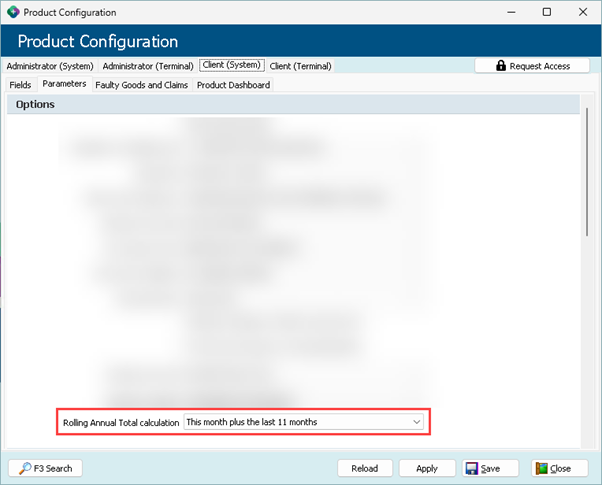
What you need to do
Once the update is downloaded and installed on your PC, you will need to restart your computer to ensure that all changes take effect.
We apologise for any inconvenience this may cause, however rest assured that the restart will only take a few minutes.
If you need any assistance or have any questions please call the Sympac Help Desk on (03) 5649 6200.
- Our Client Services Team are available from 7am to 8pm EST to assist you.

